There are two main ways through which you can send bulk SMS on Safaricom:
- by connecting directly to Safaricom’s servers or
- by using a third party with a connection to Safaricom
Here’s the short version; to connect directly to Safaricom’s servers and send messages that way, you need to be registered as a PRSP (Premium Rate Services Provider, someone who adds value to a mobile service provider’s products). This has it’s own complicated set of requirements by Safaricom and also requires a license from the Communications Authority of Kenya (CA).
Sending bulk SMS via a third party takes away the headache of acquiring a CA license and the complicated requirements for registering as a PRSP by Safaricom. It’s also better for someone without the technical know-how or budget to meet these requirements. We recommend our own SimpleSell SMS for this which combines a wide range of features, ease of use and pocket-friendly pricing.
Read on to learn more about the two ways of sending bulk SMS on Safaricom and the advantages and disadvantages of each.
Direct Connection to Safaricom
Connecting directly to Safaricom requires you to be conversant with SMPP (Short Message Peer-to-Peer Protocol), the messaging standard that computers and other communication equipment use to send text messages. This typically requires you to establish a VPN (Virtual Private Network – a secure private link established over the internet between two computer systems) through which the SMPP connection will be made. You many need to build your own custom messaging software or find an off-the-shelf solution that can be customised to your needs. If you go the custom software route, your application developer or development team will need to be conversant with SMPP, VPN and other networking technologies.
Furthermore, not just anyone is allowed to connect directly to Safaricom’s network. You’ll need to be registered as a PRSP. Safaricom have their own requirements for PRSP registration which includes signing contacts and NDAs (non-disclosure agreements), setting up a VPN and more. More information on their requirements can be found on their website.
You’ll also need to be licensed by the CA. At the time of writing this, the cost for licensing was KES100,000 + VAT. The CA website provides more detailed information on the requirements.
Bulk SMS bundles purchased directly from Safaricom start at KES25,000 for 25,000 messages (1 shilling per message) valid for up to 60 days. The next tier starts 80 cents per SMS for 125,000 to 524,999 text messages, also valid for 60 days. The unit price continues to drop as the volume increases. However, you need to be able to consume all the messages within 60 days as any messages not used within 60 days are forfeit.
Something else to keep in mind; if you plan to sending text messages to other networks e.g. Airtel, Telkom Kenya etc., you will need to repeat the setup process above for each network. Requirements are different for different networks, so you’ll need to contact the respective telecoms company to find out their requirements. You will also need to manage routing of text messages to the correct network yourself, e.g. by looking at the phone number prefix to determine which network a message should be routed to.
Advantages of Direct Connection to Safaricom
- Support for very high volumes. The volume of messages that can be processed may only be limited by your ability to send them
- Cost effective for very high volumes
- Improved privacy as the message sent is only visible by you, Safaricom (subject to data sharing agreements they may have with other partners) and the message recipients
Disadvantages of Direct Connection to Safaricom
- Very high initial setup fees
- Complex licensing requirements
- High technical capability required to set up and manage the connection as well as use the service
- High volume requirement even for users with low volume needs, making the overall cost high for small volume users
- You may need to integrate with multiple networks if you will not be messaging Safaricom users only
- Messages are only valid for 60 days
Connection via a Third Party
If you do not have the technical know-how or budget to perform direct integration to Safaricom, then connecting via a third party is the best way to go. Third party providers offer a wide range of services, from a basic API (Application Programming Interface – a communication standard that allows computer systems to provide services to each other) to messaging dashboards and reporting tools.
Many third party providers allow you to send text messages across multiple mobile networks from one account. They take care of integrating to multiple networks for you. They also allow you to buy text messages in smaller quantities, usually without having to worry about message expiry. You may also get access to a dashboard that you can use to compose, queue and send out messages.
Third party providers will also manage the registration of an alphanumeric sender ID across multiple networks for you. An alphanumeric sender ID identifies the text messages you send out as coming from your organisation. For example, if you have a shop called Fancy Shoes Store, you could have the alphanumeric sender ID FancyShoes registered and this will show as the sender of the message to the recipient instead of a phone number (you have probably received such messages from your bank, electricity provider, internet service provider etc.).
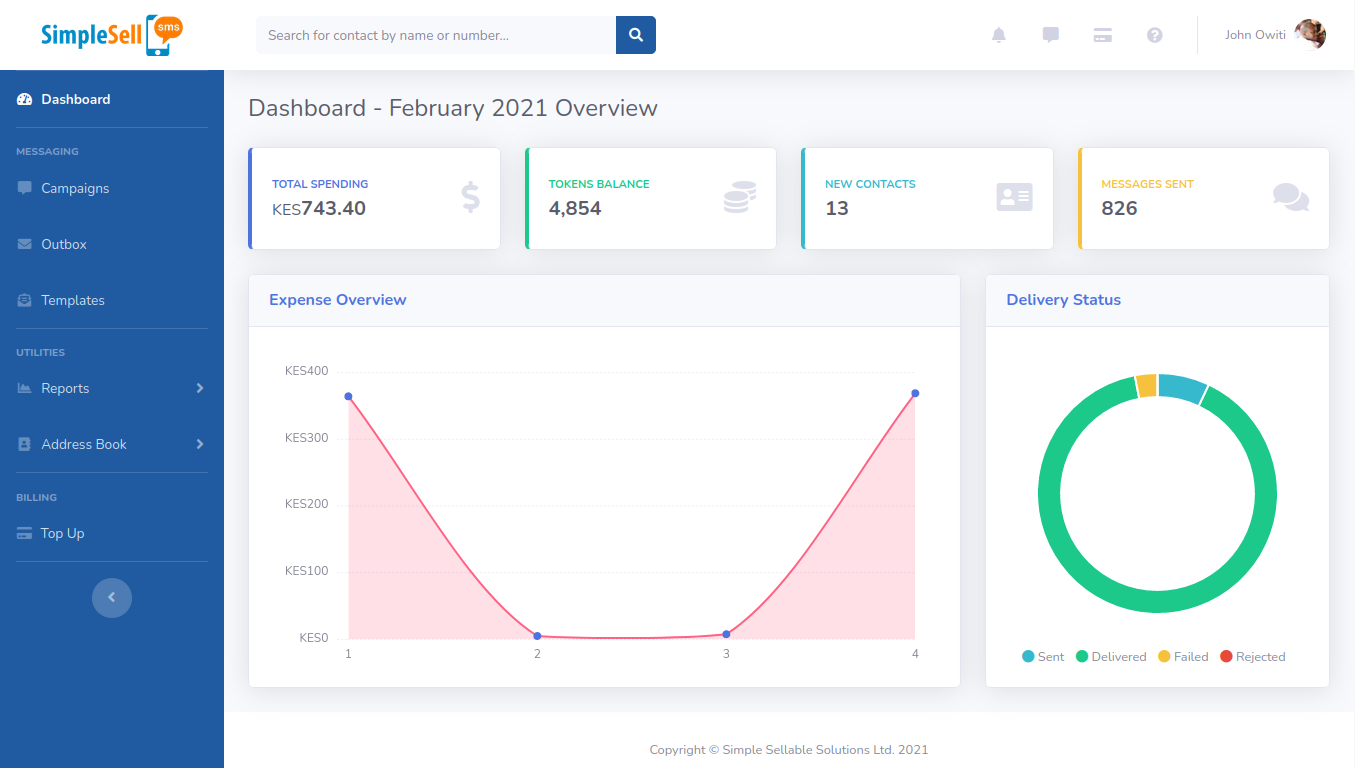
Advantages of Connection via a Third Party
- No expiry of messages: top up and keep the messages for as long as you need them
- Network agnostic: you are not restricted to just Safaricom
- A dashboard for creating and managing your messages
- Low setup fees
In addition to the above advantages, SimpleSell SMS has the following additional advantages that make the option to go for:
- Easy to use, user friendly dashboard
- Very detailed documentation and user guide
- Get started with zero setup fees using our shared sender ID, or as little as KES15,000 for a sender ID registered on both Safaricom and Airtel
- Personalise outgoing messages with the name of the recipients as well as other information specific to the recipient, e.g. the amount and account information of a bill for a payment reminder
- Import contacts from your Google Contacts (useful if you sync your phone contacts with Google) or M-pesa Till/Paybill statement
- Link with M-pesa to automatically have the phone numbers of customers who pay you via your M-pesa Till or Paybill added to the messaging system
- Automatically send messages to a customer who pays you via M-pesa Till or Paybill. This can be used as a payment acknowledgement, to information users of other products and services you offer, to direct a customer to a survey, to direct a customer to your social media pages etc.
- Advanced reporting capability showing you messages delivered, messages undelivered and failure reasons
- Keeps your contacts list sanitised by removing contacts to whom messages frequently fail to be delivered or that have opted out of being contacted
- Send messages at only 90 cents per SMS within Kenya
- REST API for enabling you to build upon our platform
- Support for other African countries including Uganda, Tanzania, Rwanda, Nigeria, South Africa and more
- A mobile application that allows you to send messages to your phone book contacts (available on the Google Play Store soon)
Disadvantages of Connection via a Third Party
- May not be the best option for very high volume scenarios e.g. thousands of messages per second
- Reduced privacy as there’s a third party with access to your messages. We provide strong access control on SimpleSell SMS to protect your information from prying eyes as well as encrypt all information in transit for added security
Why Can’t I Just Use SMS Bundles on My Line for Bulk SMS?
At the time of writing this, Safaricom offers SMS bundles to their subscribers of up to 3,500 messages valid for 1 month. However, this is NOT intended for marketing use and I’m familiar with instances where people have been temporarily bared from the service for using it for such.
Also, you are limited in terms of personalising the messages sent out to individual recipients. To personalise the messages, you will need to send out one text message at a time.
By Victor Murage - Published 4th Feb 2021, 07:46pm
