Today it is easy to buy airtime from the comfort of your house simply from M-pesa. However, what happens if you don’t have money in your M-pesa? How do you communicate with your business partner, employees, friends, and family? This can be a serious problem if you have an emergency and need to communicate urgently. Now you can buy airtime with Fuliza by simply using your M-pesa account.
According to Safaricom’s website, “Fuliza is a continuous overdraft service that allows you to complete M-PESA transactions when you have insufficient funds.” In other words, Fuliza allows M-PESA customers to continue using their M-PESA transactions when they do not have sufficient funds to complete their transactions on their M-PESA account. Therefore, to use Fuliza, all you need to do is transact normally on M-PESA and if you have insufficient funds, Fuliza M-PESA will cover the shortfall.
How to Fuliza Airtime
- Go to M-Pesa.
- Select Lipa na M-pesa
- Select the Pay Bill option.
- Enter the business number 707558.
- Enter the phone number you want to buy airtime for as the account number.
- Enter the amount of Airtime you want to buy.
- Input the PIN number and click send.
- A popup will show the transaction details, phone number, and amount for confirmation.
- Select the first option “Fuliza” to pay for the transactions.
- M-pesa will process your transaction and you will receive a message receipt from M-pesa as well as your recharge balance.
- To check your Fuliza balance and limit dial *234#
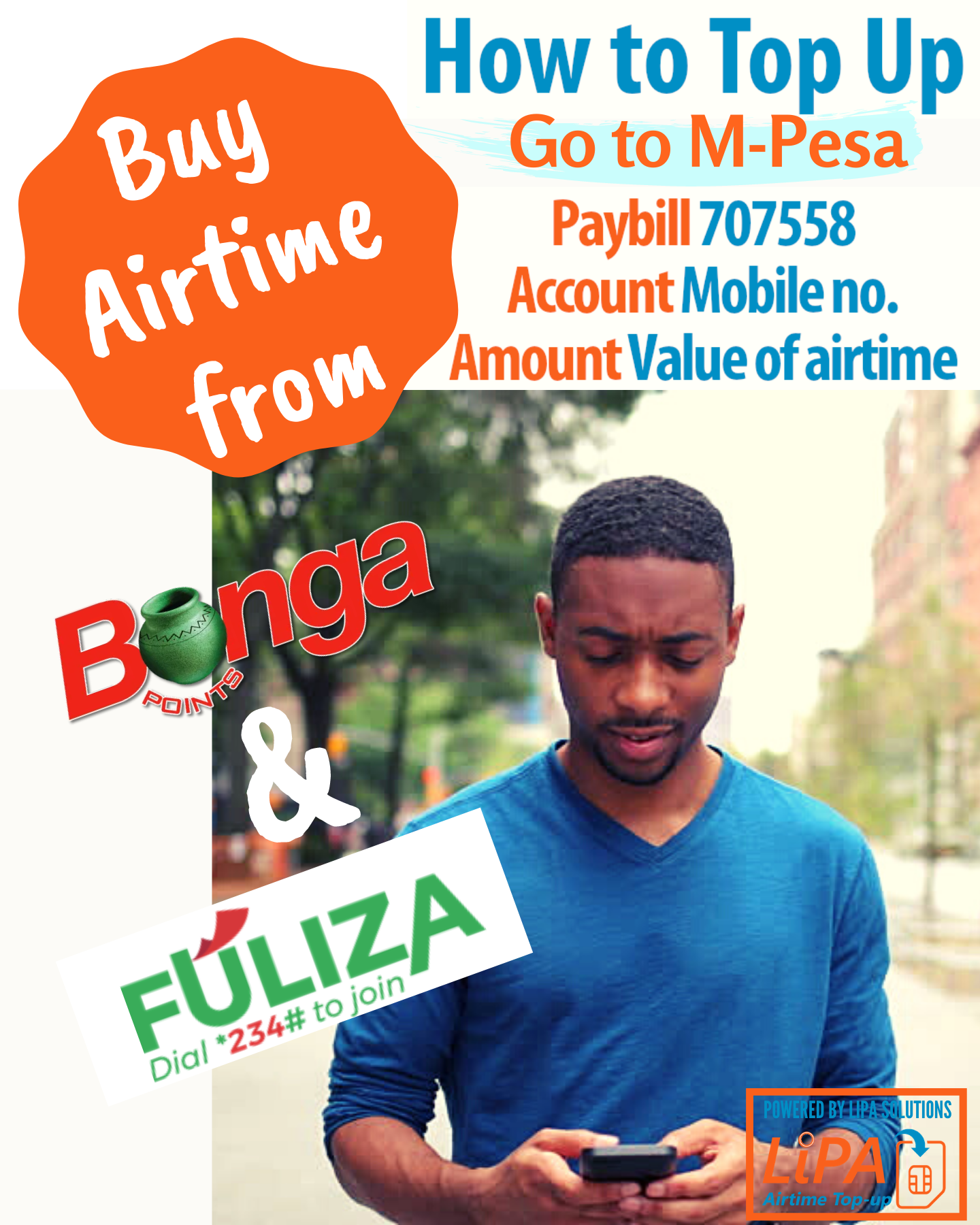
Using the paybill 707558 you can buy airtime for Telkom, Airtel, Safaricom, and Faiba networks from Lipa Airtime Topup. With Lipa Airtime you can buy airtime from as little as 5 bob with Fuliza or Bonga and as many times as you need. You can even buy airtime for multiple phone numbers or schedule airtime topups for a later date. There is also a 2% bonus for airtime worth 200 bob or more.
You can learn more at https://topup.lipa.solutions.
By Christine Njoki - Published 31st Oct 2021, 11:30pm
